KAMEN RIDER GEATS: "Desire Driver" AD Campaign (Project)
A Little About "Henshin" Heroes
The ‘Henshin Hero’ phenomenon in Japan features masked heroes with secret identities who transform using special items—often belts or devices—to unlock superhuman powers and protect civilians from various threats.

What Is A Kamen Rider
Debuting in 1971, the Kamen Rider series centers on heroes who use a transformation belt to don armor granting superstrength. Each season pits these Riders against a season-specific antagonist, using their powers to safeguard humanity.

Kamen Rider Geats & the Desire Grand Prix
Premiering on September 30, 2022, Geats introduces a survival-game twist: the “Desire Grand Prix.” Random civilians compete using Desire Drivers (transformation belts) and collectible Raise Buckles to gain new abilities. Winners become the ‘Desire Deity,’ fulfilling their ideal world wish, while eliminated players lose memory of the game.
Merchandise
BANDAI’s collectible Desire Drivers and Raise Buckles feature lights, sounds, and detailed craftsmanship. Fans reenact transformations, making these deluxe replicas highly sought-after collectibles.

Animating the Raise Buckles
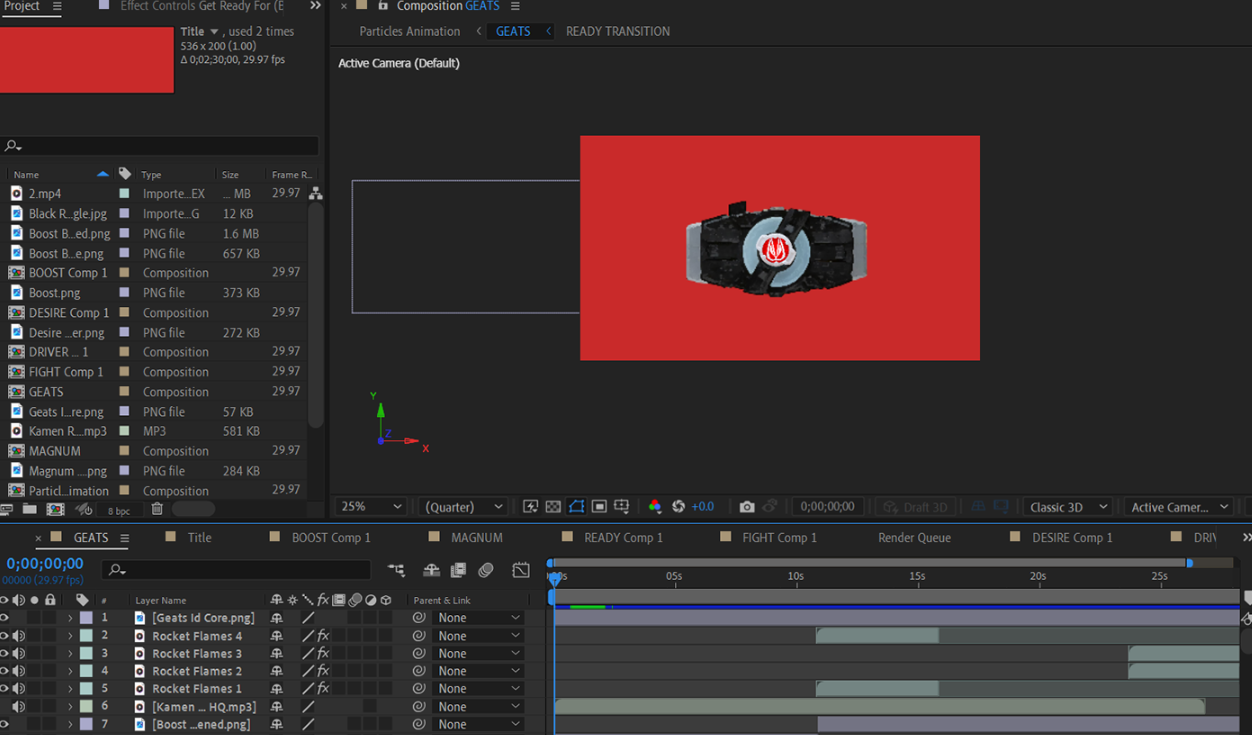
I imported PNG images of the belt and Raise Buckles into After Effects. Using simple positional keyframes and synced sound effects downloaded from YouTube, I animated each buckle insertion. The Boost Buckle’s reactor reveal and exhaust flames required sequential frame swaps and chroma keyed fire footage to achieve a realistic effect.
Animated Text
Inspired by dynamic product ads, I used Franklin Gothic Heavy text in After Effects. I cropped the text comp, applied the Motion Tile effect, and layered animated black rectangles for contrast. Red highlights on key letters reinforce the Rider’s signature colors.

Final Edits & Touches
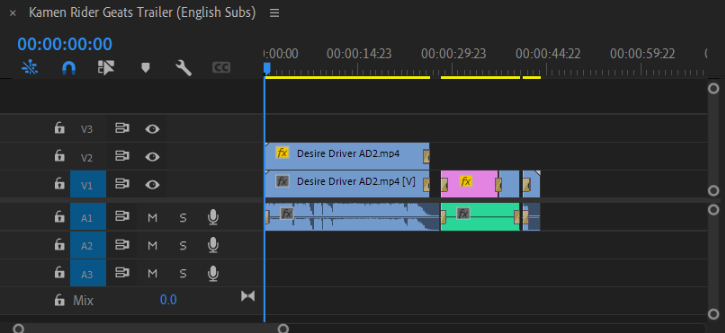
After exporting the animation, I duplicated the video track in Premiere Pro, applied the Transform effect with reduced opacity, and added size keyframes to create a pulsing effect synced to the belt activation.
Creating a Promotional Image
I used PowerPoint to apply a paint-like texture to three images, added 3D shadows and textures, and enhanced the logo with tilt and shadow effects. These elements were sequenced in Premiere with stock clips—one of Geats firing at screen footage and the Bandai Namco logo—to complete the ad.
